Make Web Installer – Creating web installers
Make Web Installer is a free program which allows creation of web installers on Windows platform (x86 & x64). It creates a small executable (EXE) program (approx. 2.5 MB), which downloads your full installer from internet, if it is a ZIP archive, then it unpacks it, then launches the downloaded file and when it is finished, removes all downloaded/extracted files.
Make Web Installer is particularly useful for distribution of large installers over internet.
Program description
- Downloading via http or https - ftp is under development.
- Option to choose a custom icon for the web installer.
- Option to copy version information from another executable file.
- Various folders for download file (TEMP, desktop, current folder).
- UAC auto elevation (none, run with highest available permission, run as administrator).
- Various options for deleting downloaded files (immediately after termination, after restarting the computer, do not delete).
- Automatic detection of the language by OS.
You can create web installer simple in three steps:
- Enter the URL of the file to download (EXE, MSI or ZIP). In the case of the ZIP archive, specify what file to launch after it is unpacked.
- Enter the name of your program and its version number.
- Enter the target web installer (an EXE file).
- Optionally, use additional settings.
Supported languages:
- Creating web installer: English.
- Web installer: English, Čeština ‑ other languages in preparation.
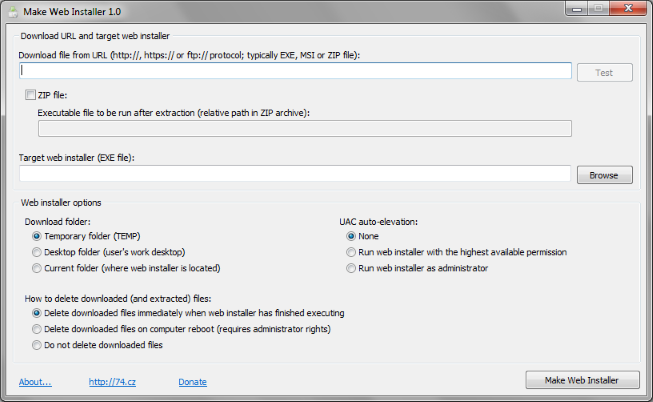
The program is provided free of charge and royalty free even for commercial use.
| Free download Make Web Installer | ||||||||
| Download | |||||||

